In Crystal of Atlan, class choice plays a major role in shaping your gameplay experience, from combat mechanics to character progression. While you do get some early flexibility to explore subclasses, you might want to freely switch between classes like Swordsman to Magiblade, then to Berserker or other main class types later on. The answer to how to switch classes is nuanced and depends largely on your character’s level and class path.
Unfortunately, Crystal of Atlan does not allow full class switching on a single character. Once you’ve chosen a class and advanced beyond the early stages, you’re mostly locked into that path. However, subclass switching is possible within the same class tree up to a certain point. However, there are ways to circumvent this restriction, so here are all the ways you can change classes in Crystal of Atlan.
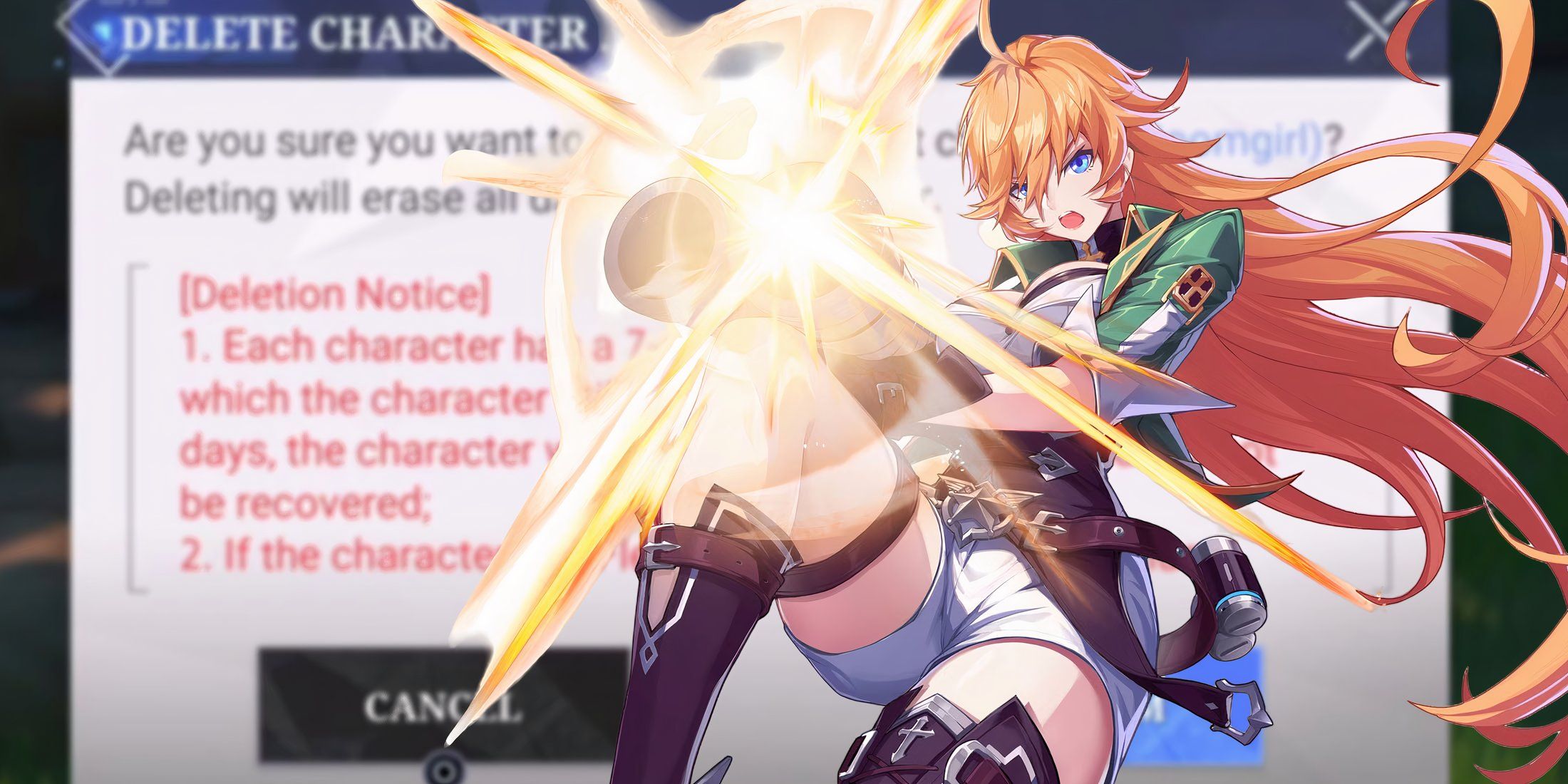
Related
Crystal of Atlan: How to Delete Characters
Players can delete unwanted characters in Crystal of Atlan, but it’s not as simple as they may like.
How To Change Class In Crystal Of Atlan
You can switch between subclass specializations within your chosen main class (e.g., from Swordmaster to Magiblade or Berserker) up until level 45. This is part of the game’s early experimentation phase, and is explicitly stated in-game. However, after level 45, if you have a Privileged Pass, you’ll need to use a special in-game item (typically costing 1,000 Premium Gems) to change your subclass.
Full class switching, like changing from a Swordsman to a Musketeer, isn’t possible on the same character at any stage. Instead, you’ll need to start a new character with the desired class. So, if you’re in the early stages and want to change your class, the best way to do that is by switching your character. Here’s how you can do that.
How To Switch Characters In Crystal of Atlan
Switching between characters in Crystal of Atlan is easy to do and helps you experiment with different classes or manage your alts more efficiently. Here’s a step-by-step guide on how to switch characters in just a few quick steps:
While in-game, tap the Gear icon at the top right corner to access the Settings menu.
Inside the Settings panel, look at the bottom right and select the Switch Account option.
This will bring you to the character select screen, where all your created characters are listed.
Tap on the character you want to switch to. The game will prompt you to confirm your selection.
Hit Confirm to load into the game using the selected character.
Once you’ve completed all the steps mentioned above, you will be able to log in to a completely different character, where you have the option to choose a new class altogether.
If you want to create a new character, just follow the same steps and tap on the ‘+’ icon when in the character selection screen.
How To Get More Character Slots In Crystal Of Atlan
Initially, you’ll get only one character slot for free when you start in Crystal of Atlan. Additional slots are locked and require a Character Card to unlock. To access this, you must reach Adventure Team Level 7. Once unlocked, a single Character Card can be bought using 20 Memory Crystals, a currency earned by leveling and progressing all characters on your account.
Only one extra Character Card is currently available per account, so you can unlock a maximum of two slots unless the developers introduce more options in the future.
Crystal Of Atlan Character Limit
At launch, you can create and use up to two characters: one free slot and one unlocked via the Character Card system. The developers have stated that more slots will be released over time as new classes are introduced, with the potential for free unlocks depending on events or milestones. While it’s not clear whether additional slots will require paid or grindable currency, you can still use alt characters for experimenting with different playstyles.
For now, if you want to switch characters, but you’ve already used up your two available character limit, then your only option to try out another class would be to delete one of your existing characters. Thankfully, this is quite easy to do, and can be completed in just a few steps.

Crystal of Atlan

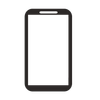
Developer(s)
Nuverse
Publisher(s)
Nuverse
Engine
Unreal Engine 4



